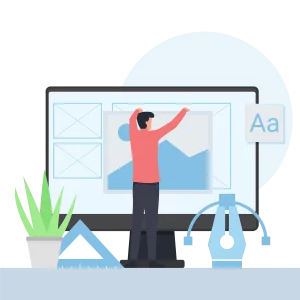

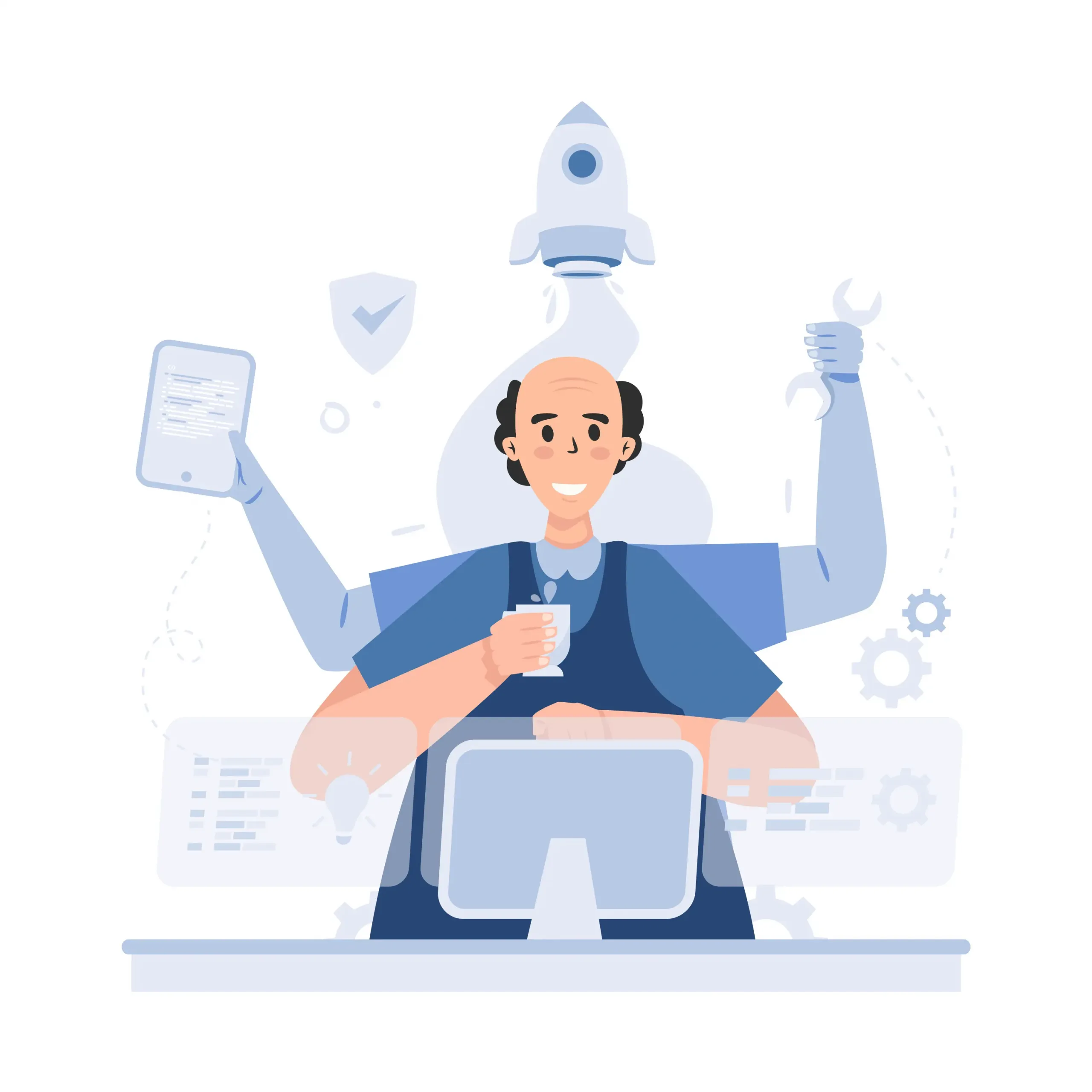


An e-commerce website is an online platform that allows businesses to sell products or services directly to consumers over the internet. E-commerce websites typically have a catalog of products or services that customers can browse and purchase online. They also often include features such as a shopping cart, payment gateway, and order tracking system.
E-commerce websites can be a convenient and efficient way for businesses to reach a wider audience and sell their products or services. They also allow customers to shop from the comfort of their own home and have their purchases delivered to them.
Website user experience (UX) refers to how users feel when they interact with a website. It encompasses all aspects of a user's interaction with a website, including how easy it is to navigate, how well it meets their needs, and how enjoyable it is to use.
Good website UX is important because it can make the difference between a user staying on the website and engaging with it, or leaving and going to a competitor's site. A website with good UX is easy to use, provides a smooth and intuitive experience, and helps users find what they are looking for quickly and efficiently.
The most popular payment options online vary depending on the country and the specific market, but there are some options that are widely used around the world. Some of the most popular payment options online include:
The specific product information you need to supply on your website will depend on the products you are selling and the audience you are targeting. In general, it's a good idea to provide as much information as possible to help customers make informed purchasing decisions. Some common types of product information that you may want to include on your website include:
There are several steps you can take to ensure that your website is secure:
Contact Screaming Squid. Even if its not a service we offer, we'll know someone who does!